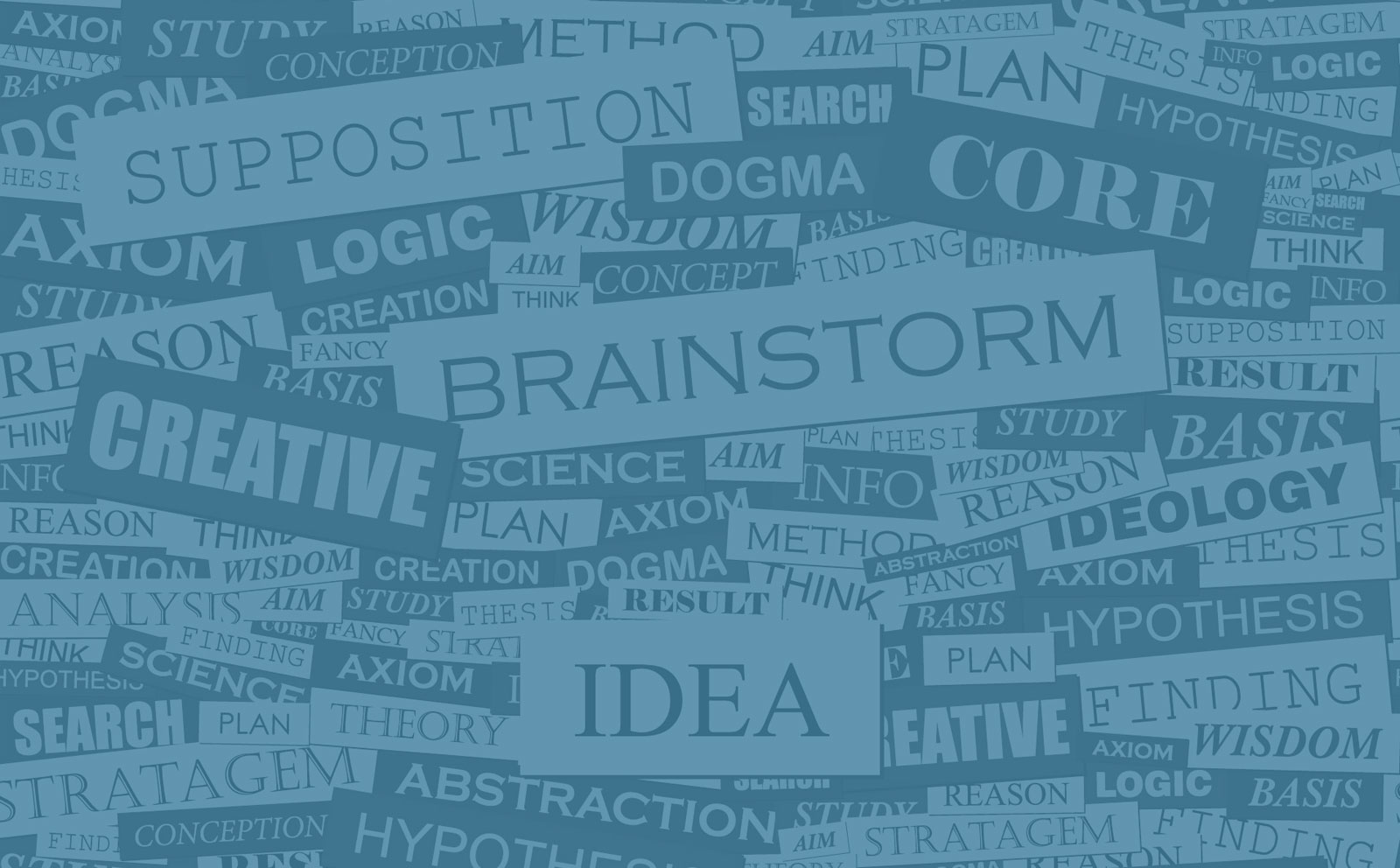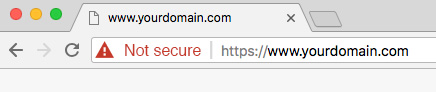1. Harnessing the Power of Up-Sells and Cross-Sells on Your Website
If a particular product grabs the attention of a prospective customer, obviously it never hurts to let them know what other products they might also be interested in. Promoting a more expensive model of the same product a customer is looking at (or promoting accessories or special features that go with that product) is called upselling, while promoting a related, complementary product is called cross-selling. If the customer is looking at a laptop, suggesting that they add more RAM or a bigger hard drive would be an example of upselling, whereas suggesting that they also buy a printer would be cross-selling.
A robust platform like WooCommerce can facilitate upselling and cross-selling on your ecommerce site through the use of categories and tags. WooCommerce also gives you fine-grained control by allowing you to pick which product(s) should be promoted as up-sells for a particular product and which should be promoted as cross-sales. If you want up-sells in the form of more expensive features for the current product, WooCommerce has you covered there too through its product options system.
2. Helping the Website Customer Find Their Product via Searching, Filtering and Sorting
It’s important to help the customer find just what they’re looking for on your ecommerce site through a dynamic system that offers keyword search, filtering by product attributes (size, color, manufacturer, etc.) and sorting by things like price, top-rated, etc. This system would ideally be single-page (i.e., no page reloads are involved) for the smoothest customer experience. For keyword search, all words associated with products (categories, tags, metadata, etc.) should be considered, not just names and descriptions. For filtering, some options should be automatically disabled depending on the results so that the customer isn’t frustrated by selecting an option only to see the same results appear.
3. Giving the Website Customer a Good Look at the Products with Image Galleries
Being able to see multiple angles of a product, or see the parts/accessories that come with that product, makes for a richer customer experience on an ecommerce site. In particular, being able to see such images at high resolutions is more likely to convince them to make a purchase. A lightbox gallery is the best approach for displaying high-resolution images without directing the customer away from the product page. By default the lightbox should not overflow the display and should shrink the full-size image if necessary, but the customer should have the option to override this if they want to see the highest resolution possible.
4. Mass Website Importing Your Products Through Spreadsheets
Individually adding and editing every product you have for sale on your ecommerce site is probably woefully inefficient, especially if you have hundreds or thousands of products. Instead, it’s better to collate your data in a spreadsheet file and run it through a program that will update or insert your products accordingly. A generic product importer can do the job, but will probably require you to use special syntax in your column headers for complex things like product options, metadata, etc. A custom-coded importer, one that’s especially made for your store, can simplify things for you by allowing you to use whatever column headers make sense to you. Our programmers are ready to build such a solution for you!
5. Offering Website Customers Multiple Shipping Services
Not all shipping services are created equal, especially not if you’re selling overseas. Depending on the customer’s location, UPS might be the best choice for them, or it might be FedEx. Consider offering more than one shipping service on your ecommerce site even if you’re only selling in the U.S. Your customers will appreciate having more options to choose from, and will more likely be satisfied that they got the best deal.