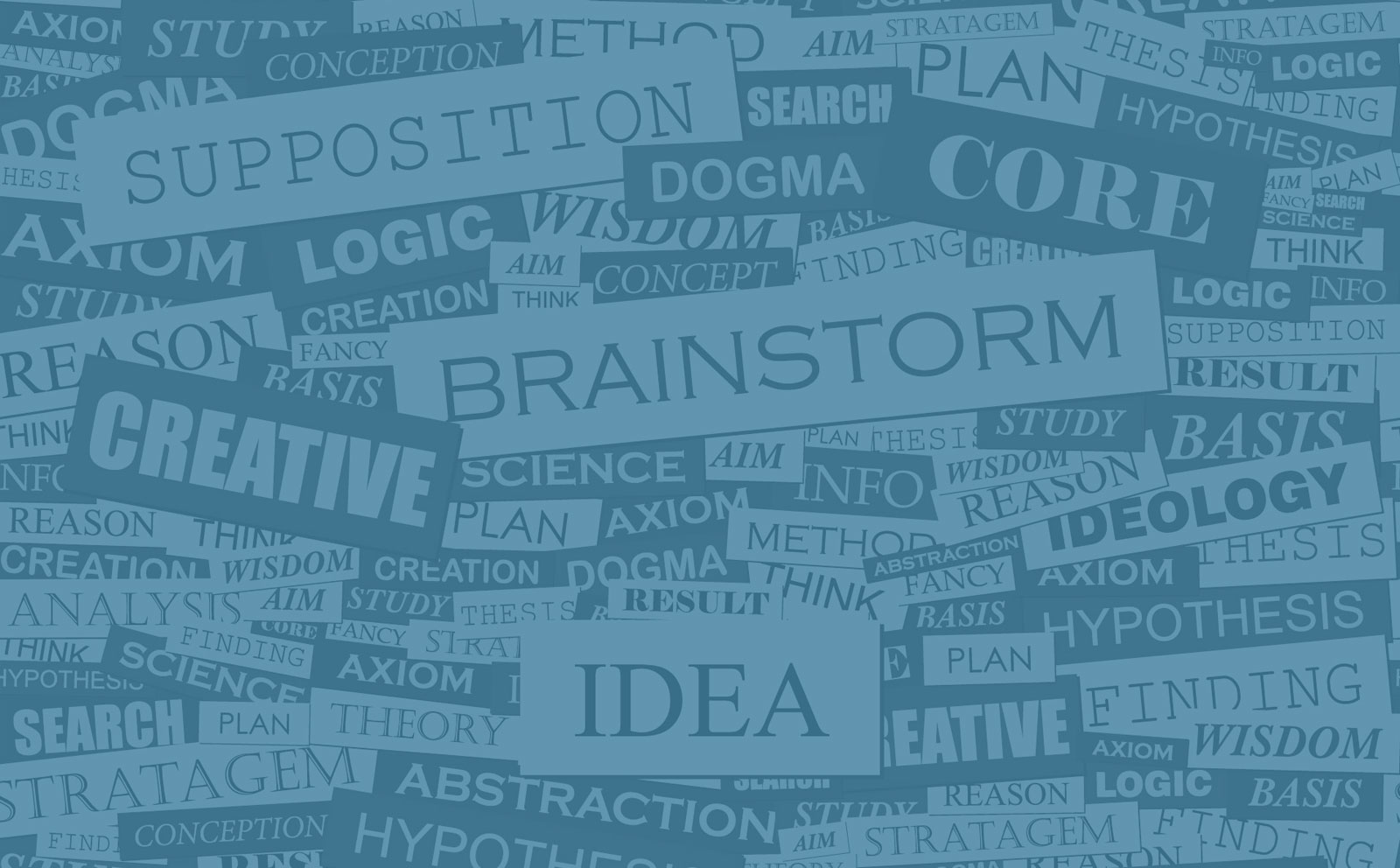WordPress is the most popular content management system of all time, and it’s not hard to see why.
With over 60 million websites developed WordPress, there are plenty of reasons for you to consider using it too. Here are just a few:
- It has a huge community of users and developers who contribute to the project through free plugins, themes and other tools
- The website platform itself is open source which means that any developer can view or alter its code
- Developers can get started with a WordPress website quickly because you don’t have to worry about buying expensive licenses or installing third-party apps that may not work well together
Developing on WordPress is easy and flexible enough to be used for any type of website imaginable.
The platform has been developed for millions of websites, from simple blogs and brochure sites to full-blown e-commerce stores with thousands of products.
WordPress’s versatility comes from its ease of use as well as its open source nature. Developers can build sophisticated websites on WordPress using third-party plugins or custom. And because these extensions are available publicly, they can be adapted and customized to fit nearly any type of project or client workflow (users can also contribute code back into the community).
WordPress websites are customizable.
WordPress is an open source software that any developer can use for free. Open source means that the software’s code is open to the public, so any developer can look at it and even modify it. WordPress is a free and open source content management system (CMS) based on PHP and MySQL.
As of 2022, WordPress powers over 43% of all websites on the internet, making it the most widely used Content Management Systems available today – making it significantly more popular than other options like Joomla or Drupal.
The popularity of WordPress as a CMS can be directly attributed to the fact that it provides users with a significant degree of flexibility, ease-of-use, and practically limitless customization capabilities.
In addition to being easy to use, WordPress also gives developers complete control over how things look on your site by allowing users to upload custom themes from thousands available online (or design their own). A theme allows you to change all aspects of your site including colors and images throughout the site itself so that it matches what people expect based off what they see at first glance. Themes control how your site looks, while plugins allow you to add features like an eCommerce store or contact form builder without writing any code yourself (or paying any money).
WordPress has a vast community of developers.
- There is a large community of developers that work on WordPress
- WordPress is open source, which means that it is free to use and edit.
- The WordPress community is one of the largest and most active in the world.
This means that if you have a problem with your website, there will be many developers who can help you.
The WordPress selection of plugins is rich.
If you’re looking to take your WordPress website to the next level, plugins are a great way to do it. There are thousands of plugins available for free that can be used to add features such as e-commerce integration, social media integration and more.
Plugins also help make your website faster and more secure. Most of them are developed in PHP or JavaScript, which is much faster than HTML/CSS code because PHP and JavaScript code is interpreted by the server instead of being downloaded by your browser like HTML/CSS files are. This means that it takes less time for visitors on slow connections like mobile phones or internet speeds with bandwidth caps (like cable modems) to load pages on your WordPress site when using a plugin vs not using any plugins at all
WordPress websites are friendly to those who aren’t technically proficient.
WordPress is a very friendly platform for developers and non-technical users. For one thing, it’s easy to learn how to use WordPress and maintain your site once it’s built. There are countless tutorials, frequently asked questions pages, and other resources that make learning how to build a blog or website with WordPress easy for any developer.
Developers also don’t have to worry about keeping up with “the latest” version of your software; since all updates happen automatically in the background (with no extra work from you), you don’t have to worry about installing new versions or keeping track of what’s compatible with what anymore. And if there’s ever an issue with a plugin or theme update, our development team can help troubleshoot it for you.
WordPress administrative backend has a rich UI that integrates seamlessly into the frontend.
You can rest assured that your website will be easy to manage and update. The administrative backend has a rich UI that integrates seamlessly into the frontend. It’s clear, easy-to-use and looks great.
WordPress development process.
- Website Discovery & Planning
We conduct a detailed appraisal of existing website content, analyze technical requirements, clarify roles and responsibilities. We define marketing objectives, target audiences and desired outcomes. Assets created include a functionality document, user profiles, assignments and sitemap. - Look and Feel
We start with simple wireframes that show the approximate position and weight of text, images, videos and other required elements on each web page. From here, we employ our secret sauce and create the actual design layouts, showcasing the actual colors, graphics, and text. - Web Coding & Development
From our Photoshop designs, we code responsive css and html. When using a content management system like WordPress, we will tie-in the html with an admin and database. Then we populate the content. - Testing and Website Launch
We never launch a website before thoroughly testing it on all devices and platforms. We make sure layouts are optimized and functioning properly on smartphones, tablets and desktops—Android and iOS, Windows and MacOS, all the leading browsers, and more. We also set up sophisticated security measures to help protect your site, your company, and your customers. Once the final website design is approved, we handle all the technical challenges of setting up the host and pointing your domain (DNS). - Web Design Training
We develop a document with everything you need to know to update your website quickly and efficiently. We include screen sharing sessions to ensure your team is comfortable and proficient with making changes and additions. We also update WordPress, plugins, and more. Contact us anytime via phone or email to make sure your website keeps working perfectly.
WordPress is a great choice.
While we are capable of developing on any platform, WordPress is a great choice. It’s easy to use, customizable and free. If you need any help with your WordPress site, feel free to contact us!
Contact the Los Angeles Web Design Company >