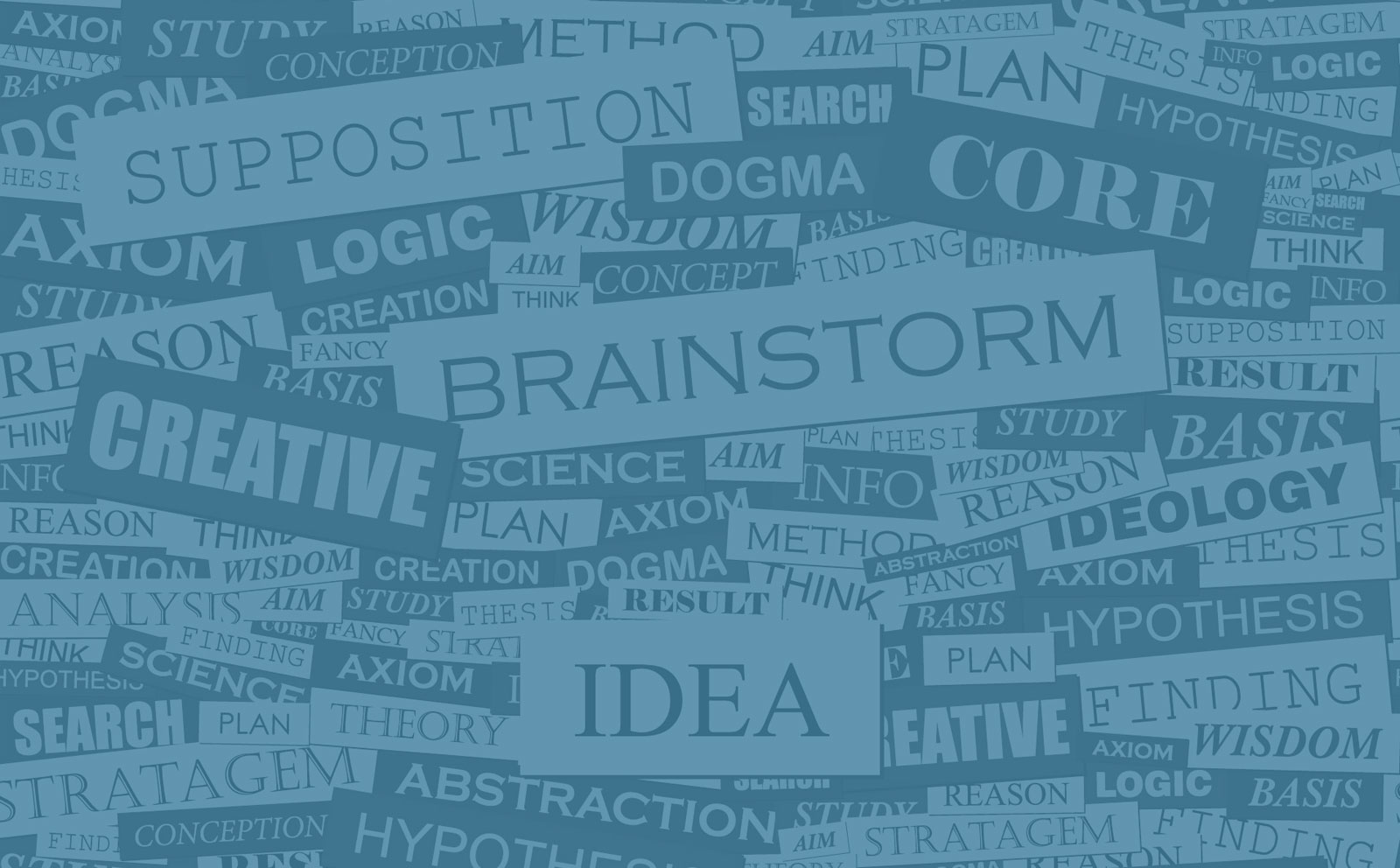1. WordPress websites are friendly to those who aren’t technically proficient
Installation is a snap: Just unzip the core package in the target web directory, navigate to that directory in a web browser, follow the step-by-step instructions and you’ll have a site going in minutes. WordPress websites administrative backend makes it simple to do all kinds of tasks. Need to install a plugin or theme? In most cases all you have to do is search for the theme/plugin using the appropriate admin search tool and you can then install what you’re looking for right from the search results. There’s usually no need to manually upload theme/plugin files, but just in case (say, if you’re using a premium theme/plugin that is not hosted at wordpress.org) the admin provides a way for you to do just that from your browser. You don’t even need to use an FTP client. The WordPress admin also notifies you when themes, plugins or WordPress itself have updates, and makes it easy to apply updates with the click of a button. The WordPress core even updates itself automatically for minor bug-fix updates.
2. Those who are technically-minded will find it useful, too
Writing your own plugins and themes and activating them in the admin is as easy as dropping the right files into place. The key to using WordPress’s programming framework is learning its system of hooks and callbacks. The core defines its own set of named hooks, and distinguishes between hooks that are actions (the callback code is expected to perform some action(s) without returning a value) and those that are filters (the callback code is expected to return a value). In addition, plugins and themes can define their own hooks. These custom hooks can be useful for outside developers who want to alter the behavior of a theme/plugin in some way, or they can be useful internally for modularizing code. For example, if there’s a point in the execution of your code where various actions could happen, you can make that point a custom action hook and define different callbacks that hook into it. If you need to apply various transformations to a piece of data, that’s where defining a custom filter hook would come in handy: all the transformations can be separated into callback functions, each of which hooks into the filter.
3. WordPress has a vast community of developers, it’s selection of plugins is rich
Currently there are over 50,000 plugins on WordPress.org alone, and even more on third-party websites. Some of the most popular include Akismet (an anti-spam tool), WooCommerce (an e-commerce platform), Yoast SEO (for all your search engine optimization needs), W3 Total Cache (a complete caching solution) and Gravity Forms (build powerful forms to stay in touch with your users).
4. It’s administrative backend has a rich UI that integrates seamlessly into the frontend
When logged in as an admin, a handy toolbar at the top of the page follows you wherever you go, even on frontend pages. If you’re on a frontend page (or post) and want to edit it, you can jump to editing in the admin by clicking a button in the toolbar. While editing, you can preview your changes on the frontend before saving them. In addition, the WordPress Appearance Customizer allows you to edit certain parts of the site (widgets, nav menus, site logos, etc.) right on the site, with your changes immediately available to preview before saving.
5. Adding images and other media to WordPress could not be easier
WordPress’s Media Manager allows you to add images, videos and documents through a drag-and-drop interface. If you’re editing a page or post and need to add media to it, the Add Media button brings up this same drag-and-drop interface while also giving you the ability to search existing media. You can even build a gallery with this same interface just by selecting multiple media items. WordPress automatically generates various resolutions (thumbnail, medium, large, full-size) for each image uploaded. You can then select from one of these resolutions when adding to the post/page. Videos are also a snap to embed, even if they’re hosted on platforms like YouTube or Vimeo. You don’t need to bother with embed code, just click the video icon and enter the URL of the video, WordPress takes care of the rest automatically.
L.A. Design Studio® is a 1-stop shop for all our web needs – creative design concepts, website development, photography, video production, ecommerce, custom wordpress and digital marketing. Contact us today for free website consultation.